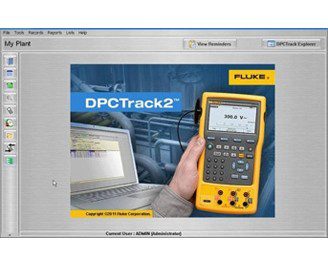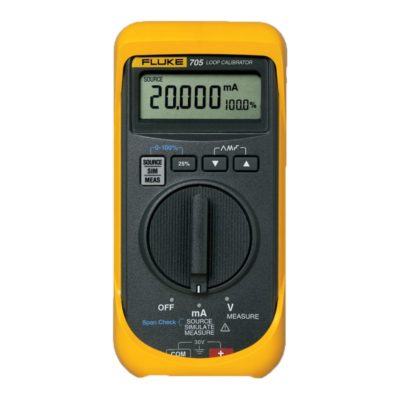The 753, 754 and 743,744 work with the Fluke DPC/TRACK2™ software, and with popular programs from Honeywell Meridium, Emerson, Cornerstone, Yokogawa, Prime Technologies, Intergraph and others. The program allows you to create procedures, instructions, and action lists to deliver fast, easy documentation.
New Features
Improved user interface
The improved user interface allows for easy navigation with multi-window functionality. After logging in, explore the improved graphical user interface. This manual also explains some of the new features that enhance usability and productivity. For more information, please see the DPC/TRACK2™ User Manual located on the CD-ROM.
Improved Multi-COM port support
Communicate with your Fluke Documenting Process Calibrators (DPCs) easily and without configuration file changes through USB or RS232 Serial ports.
Drywell source mode support
The Software now supports calibrations performed with Drywell test standards.
Reminders Screen
Use automatically-generated reminders to stay informed on all work items needing attention including Calibrations Awaiting Finalization, Calibrations Due, Records Awaiting Approval, and more.
DPCTrack Explorer
Use this feature to easily navigate through all of the Software’s item records and view calibrations that are coming due.
User Defined Labels and Variables
The Software features an unprecedented level of customization ability with the ability to redefine most field names and create user-defined variables to ensure the Software functions as necessary.
Keep on Schedule and End of Month scheduling
These scheduling features give a greater degree of control when rolling calibration frequencies.
More Reports
Powered by Crystal Reports 11, DPC/TRACK2™ reporting system contains over 40 standard loaded reports that can be printed or exported to multiple file formats.
Equipment/Loops
Track asset configurations with Loops and Equipment, allowing associated items to be managed as a group or individually.
Advanced Query Capability
Powerful query capabilities allow advanced searches to easily locate desired records.
Set Required Fields
Define what fields must be completed when entering new records.
Multiple Test Point ranges
Multiple Test Point groups allow for advanced calibration procedures with an easy to use interface.
Fluke 750SW DPC/TRACK2™ software includes an instrumentation data-base that makes it easy to manage your instrumentation, create and schedule tests, load and unload the 753 or 754 and 743, 744, print a variety of standard reports, and manage calibration data. Print standard reports automatically. The software assembles pre-formatted reports from your database files, saving time and reducing errors. Reports include calibration certificates, instruments due for calibration, inventory characteristics, calibration histories, calibration procedures, and traceability to instruments touched.
Documentation of results
The scheduling of calibrations, creation of procedures and documentation of your calibration results are facilitated by a number of instrumentation management software packages
[et_pb_section admin_label="section"]
[et_pb_row admin_label="row"]
[et_pb_column type="4_4"][/et_pb_column]
[/et_pb_row]
[/et_pb_section]
Model Name |
Description |
|---|---|
| 750 SW DPC/TRACK2 | Fluke 750 SW DPC/TRACK2 Software |
Request a quote - Shop